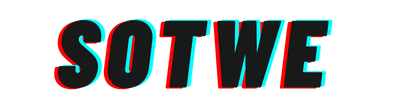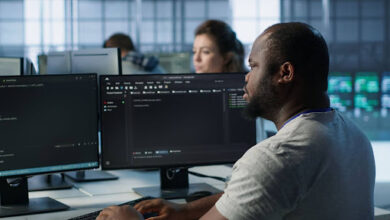Choosing the Best Operating System for Maximum Productivity

Choosing the right operating system (OS) is crucial for maximizing productivity. Your OS serves as the foundation of your work environment, affecting everything from speed and efficiency to software compatibility and security. With so many options available—Windows, macOS, Linux, Chrome OS, and even mobile OSs like iOS and Android—selecting the one that best suits your needs can be overwhelming.
This guide will help you understand the strengths and weaknesses of different operating systems, so you can make an informed decision that enhances your productivity.
Understanding Different Operating Systems
Operating systems are the backbone of any computer or mobile device, enabling users to run applications, manage files, and interact with hardware. The major OS options include:
- Windows – The most widely used OS, known for its versatility and extensive software support.
- macOS – Designed for Apple devices, favored by creative professionals for its stability and exclusive applications.
- Linux – A highly customizable OS, ideal for developers and tech enthusiasts.
- Chrome OS – A lightweight, cloud-based OS mainly for web-based productivity.
- iOS & Android – Mobile OSs that integrate with desktop environments for seamless workflows.
Each OS is optimized for different types of users, making it essential to choose one that aligns with your work habits and professional needs.
Windows OS: A Versatile Choice
Windows remains the most widely used OS in the world, largely due to its flexibility and broad software compatibility. Whether you’re working in business, design, development, or gaming, Windows offers robust productivity features.
Key Features of Windows for Productivity:
- Microsoft Office Suite – Includes Word, Excel, PowerPoint, and OneNote, essential for professionals.
- Multitasking Tools – Features like Snap Assist, Virtual Desktops, and Task View improve workflow.
- Compatibility – Works with most third-party software, hardware, and peripherals.
- Frequent Updates – Enhancements in security and features through regular updates.
Pros and Cons of Windows
✅ Pros:
- Supports a vast range of software
- Great for multitasking and business applications
- Highly customizable
❌ Cons:
- More prone to malware compared to macOS and Linux
- Frequent updates can disrupt workflow
macOS: The Choice for Creatives and Professionals
Apple’s macOS is designed for stability, security, and an elegant user experience, making it a popular choice among designers, video editors, and developers.
Features That Enhance Productivity:
- Seamless Integration – Works effortlessly with iPhones, iPads, and Apple ecosystem apps.
- Exclusive Productivity Apps – Tools like Final Cut Pro, Logic Pro, and Keynote boost efficiency.
- Stability and Performance – Optimized for Mac hardware, ensuring smooth performance.
Strengths and Weaknesses
✅ Pros:
- Excellent for creative professionals
- User-friendly interface
- Less vulnerable to viruses
❌ Cons:
- Limited software compatibility compared to Windows
- Expensive hardware requirements
Linux OS: The Power of Customization
Linux is a powerhouse for developers, IT professionals, and power users who want full control over their computing environment.
Why Linux is Great for Productivity:
- Highly Customizable – Choose from distributions like Ubuntu, Fedora, and Arch Linux.
- Open-Source Software – Access a wide range of free tools and applications.
- Efficient Resource Management – Runs smoothly even on older hardware.
Pros and Cons of Linux
✅ Pros:
- Free and open-source
- Highly secure and stable
- Lightweight and fast
❌ Cons:
- Steeper learning curve for beginners
- Limited support for some mainstream applications
Chrome OS: Simplicity and Cloud-Based Productivity
Chrome OS, developed by Google, is a lightweight operating system primarily designed for web-based applications.
Advantages of Using Chrome OS:
- Fast Boot Times – Starts up almost instantly.
- Cloud Integration – Seamlessly syncs with Google Drive and Google Apps.
- Security – Automatically updates and protects against threats.
Limitations to Consider:
- Not ideal for heavy software users (e.g., video editing, coding).
- Requires a stable internet connection for full functionality.
Mobile Operating Systems: iOS vs. Android for Work
As mobile devices become essential for productivity, choosing between iOS and Android can significantly impact your workflow. Both operating systems offer unique features that cater to different productivity needs.
iOS: The Apple Ecosystem Advantage
Apple’s iOS is known for its seamless integration with macOS, making it a great choice for users who work within the Apple ecosystem.
- Handoff & Continuity – Start work on an iPhone and continue on a Mac.
- iCloud Sync – Automatically syncs files across devices.
- Exclusive Productivity Apps – Apps like Notability, iWork, and Things 3 enhance efficiency.
- Security & Privacy – Strong data encryption and regular updates.
Android: Customization and Flexibility
Android provides more flexibility and customization, making it ideal for users who need variety and affordability.
- Wide Range of Devices – Works across different brands and price points.
- File Management – Easier access to local storage and file transfer.
- Multi-Tasking Capabilities – Features like split-screen mode improve productivity.
- App Variety – Access to both Google Play and third-party apps.
Which Mobile OS is Best for Productivity?
- Choose iOS if you rely on Apple devices and want a seamless workflow.
- Choose Android if you need flexibility, customization, and affordability.
Comparing the Performance of Operating Systems
Performance is a key factor in choosing the best OS for productivity. Here’s how the major operating systems compare:
Speed & Efficiency
- macOS is optimized for Apple hardware, offering smooth and stable performance.
- Windows is versatile but can slow down with excessive background processes.
- Linux is lightweight and efficient, especially on older hardware.
- Chrome OS is fast for web-based tasks but lacks power for intensive workloads.
Resource Management & Multitasking
- Windows & Linux offer strong multitasking capabilities with virtual desktops and workspace tools.
- macOS provides great RAM management, especially for creative work.
- Chrome OS handles cloud-based multitasking well but struggles with heavy software.
Security and Stability Considerations
A secure and stable OS reduces downtime and prevents productivity loss due to cyber threats or system crashes.
Which OS is the Most Secure?
- Linux is the most secure due to strong community support and open-source transparency.
- macOS has built-in security features like Gatekeeper and XProtect.
- Windows requires third-party antivirus software for strong protection.
- Chrome OS is secure but relies on cloud-based security.
Which OS is the Most Stable?
- macOS & Linux are highly stable with minimal crashes.
- Windows can become unstable due to frequent updates and software conflicts.
- Chrome OS is stable for web-based users but lacks offline flexibility.
Compatibility and Software Availability
The best OS should support the software you use daily. Here’s how they compare:
| OS | Software Compatibility |
|---|---|
| Windows | Supports most software, including business, gaming, and design apps. |
| macOS | Best for creative apps but limited support for business software. |
| Linux | Supports open-source software but lacks mainstream apps. |
| Chrome OS | Works with web-based apps but limited offline software. |
If you rely on Microsoft Office, Adobe Suite, or specialized business software, Windows is your best choice. If you work with video editing, music production, or design, macOS is the better option.
User Experience and Ease of Use
A good OS should be intuitive and easy to use, reducing the learning curve and enhancing workflow.
- Windows is familiar and customizable but can be cluttered.
- macOS offers a sleek, intuitive experience but lacks customization.
- Linux provides full control but has a steep learning curve.
- Chrome OS is simple and easy to use, ideal for non-technical users.
If you prefer an easy-to-learn OS, macOS and Chrome OS are the best options. If you need customization, Windows and Linux provide more flexibility.
Cost and Licensing Considerations
The cost of an OS can impact productivity, especially for businesses or freelancers.
Free vs. Paid Operating Systems
- Windows – Paid license, but comes pre-installed on many devices.
- macOS – Free with Apple hardware (but expensive to buy MacBooks/iMacs).
- Linux – Completely free and open-source.
- Chrome OS – Free with Chromebooks but limited in functionality.
Hidden Costs That Impact Productivity
- Hardware requirements – macOS requires expensive Apple hardware.
- Software licensing – Windows and macOS have paid applications, whereas Linux offers free alternatives.
- Support costs – Linux requires technical knowledge, potentially leading to IT expenses.
Customization and Flexibility
The ability to customize your OS can enhance productivity by allowing you to tailor it to your workflow.
| OS | Customization Level |
|---|---|
| Windows | Highly customizable (themes, software, registry tweaks) |
| macOS | Limited customization, focused on simplicity |
| Linux | Fully customizable (desktop environments, scripts, automation) |
| Chrome OS | Minimal customization, designed for simplicity |
If you want total control over your OS, Linux is the best choice. If you prefer a balance between customization and usability, Windows is ideal.
Which OS is Best for Different Professions?
Different jobs require different OS features. Here’s a breakdown:
- Business Professionals: Windows (Microsoft Office, enterprise software)
- Creatives (Designers, Video Editors, Musicians): macOS (Final Cut Pro, Logic Pro, Adobe Suite)
- Developers & IT Professionals: Linux (Customizable environment, powerful CLI tools)
- Writers & Journalists: Windows/macOS (Word, Scrivener, Google Docs)
- Students: Chrome OS (Affordable, cloud-based learning)
Final Decision: Choosing the Right OS for You
The best OS depends on your needs, budget, and workflow.
- Choose Windows if you need versatility and broad software compatibility.
- Choose macOS if you work in creative fields and want a smooth, integrated experience.
- Choose Linux if you need customization, security, and performance.
- Choose Chrome OS if you want a simple, cloud-based experience.
Regardless of your choice, optimizing your OS with the right software, shortcuts, and settings will help maximize your productivity.