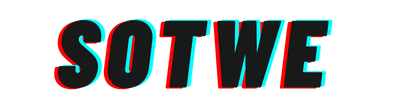Is Telegram Available in Chinese? A Full Language Guide

Telegram has gained global popularity due to its unique features such as end-to-end encryption, cloud-based messaging, and seamless cross-platform experience. Despite its growing reach, however, one of the challenges it faces is the lack of official support for the Chinese language. For Chinese-speaking users, this presents an issue as Telegram’s interface is not natively available in either Simplified or Traditional Chinese. However, don’t worry! If you’re one of those users trying to use Telegram in Chinese, this guide will help you understand how to switch your Telegram interface to Chinese and explore the options available for Chinese-speaking Telegram users.
Why Isn’t Telegram Available in Chinese?
Telegram’s decision to not offer an official Chinese language pack has puzzled some users. The main reason behind this is that Telegram does not officially support the Chinese language within its platform. Unlike other widely used messaging apps, Telegram has not released an official “Telegram Chinese version” or provided direct Chinese translations.
While this has created some challenges for users who prefer Chinese interfaces, the good news is that Telegram still provides a way to switch the app’s language to Chinese, albeit through unofficial means. In the absence of an official Chinese version, the community has stepped in to offer language packs, though these are not always up to date or completely accurate.
Telegram Chinese Language Packs: What You Need to Know
Telegram users who want to access the app in Chinese need to rely on unofficial language packs. These packs, typically created and shared by the community, offer either Simplified Chinese or Traditional Chinese versions of the app’s interface. It’s important to note that because these language packs are community-generated, they might have some inconsistencies or errors in translation.
There are two primary types of Chinese language packs available for Telegram:
- Simplified Chinese – This version is mainly used in Mainland China.
- Traditional Chinese – This version is commonly used in Hong Kong and Taiwan.
While these language packs can significantly improve the user experience, it’s important to be aware that they may not be regularly updated or as polished as official language versions.
How to Set Telegram to Chinese on Desktop (PC and Mac)
If you’re using Telegram on your computer, the process of switching to a Chinese version is relatively straightforward. Here’s how to do it:
- Download and Install Telegram Desktop: First, you need to ensure you have the Telegram desktop version installed on your computer. You can download Telegram for Windows or Mac from trusted websites. Once installed, log in with your Telegram account.
- Choose Your Preferred Chinese Language Pack: The next step is to select the appropriate language pack. There are two main options:
- Simplified Chinese (high translation completion)
- Traditional Chinese (Hong Kong or Taiwan)
- Simplified Chinese (high translation completion)
- You can find these language packs via trusted community links (for example, Telegram Chinese version).
- Open the Telegram App: When you click on the language pack link, a pop-up will appear asking if you want to open the Telegram app. Click “Yes,” and it will open the Telegram software and take you directly to the language settings page.
- Apply the Language Pack: Once you are in the language settings, you will see the Chinese language pack with its translation progress. Click “Apply Language” to complete the process. After this, your Telegram interface will switch to Chinese.
- Restart Telegram: After applying the language pack, close and reopen Telegram to ensure the new settings take effect.
How to Set Telegram to Chinese on Mobile Devices (Android and iOS)
Switching your Telegram app to Chinese on mobile devices is just as easy. Here’s what you need to do:
- Open the Telegram App: Launch the Telegram app on your mobile device. Make sure you are logged into your account.
- Select Your Chinese Language Pack: Use your browser to access the language pack link for either Simplified or Traditional Chinese (e.g., Telegram Chinese version download).
- Automatic Redirect to the Telegram App: After clicking on the appropriate link, you’ll be automatically redirected to the Telegram app. A pop-up will appear, prompting you to apply the language pack.
- Apply the Language Pack: Once the pop-up appears, simply click on “Apply Language” to switch the Telegram app’s interface to Chinese. Your app will now display the Chinese version of the interface.
- Restart the App: After applying the new settings, restart the app to see the changes reflected in the interface.
Common Limitations of the Telegram Chinese Version
Although you can switch Telegram’s interface to Chinese using the above steps, it’s important to note that there are some limitations to using unofficial language packs.
- Inaccurate Translations: Because these packs are created by the community, they may not be perfectly accurate. Some terms might be mistranslated, leading to confusion or awkward phrasing.
- Infrequent Updates: The unofficial Chinese language packs may not be updated regularly to match changes in the app’s interface or new features. This means some areas of the app may not be translated correctly after an update.
- Missing Features: Some advanced features or settings in Telegram may not have proper translations, leading to a less-than-optimal user experience.
Telegram Chinese Version Download: What You Need to Know
When searching for a Telegram Chinese version download, always make sure you are downloading from a trusted source. Since Telegram does not officially offer a Chinese language pack, the versions you find online are typically third-party offerings. Be cautious and avoid downloading files from unverified sources as they might contain malicious software or pose security risks.
Instead, use reputable sites like Messenger-Telegram for downloading language packs and follow the provided instructions carefully. By doing so, you ensure a safer and smoother experience while switching to Chinese.
Why Telegram Does Not Offer an Official Chinese Language Version
The main reason Telegram does not provide an official Chinese version is likely due to the regulatory environment in China. Telegram has faced significant challenges when it comes to operating within the Chinese mainland due to the country’s strict internet censorship laws, known as the “Great Firewall.” Telegram has remained committed to privacy and freedom of speech, which has made it difficult for the platform to comply with local regulations in China.
This is why Telegram doesn’t officially offer a Telegram Chinese version in mainland China. However, users in regions like Hong Kong or Taiwan can still benefit from the unofficial Chinese language packs.
Community Contributions to Telegram Chinese Translations
One of the unique aspects of Telegram is the active community involvement in translating the app into various languages, including Chinese. While Telegram itself doesn’t officially provide a Chinese version, the global community has contributed by creating unofficial language packs. These translations are typically shared and maintained by volunteer contributors who work to make Telegram more accessible to a wider audience.
Although the quality of these language packs may vary, they are an excellent option for Chinese-speaking users who want to use Telegram in their native language. If you’re comfortable with some occasional imperfections in translation, these packs will give you a fully localized Telegram experience.
Conclusion
While Telegram does not offer an official Chinese version, Chinese-speaking users can still enjoy the app with a little help from unofficial language packs. By following the steps outlined in this guide, you can easily set Telegram to either Simplified or Traditional Chinese, depending on your preference. Though there may be some limitations, such as inaccurate translations or delayed updates, using the Telegram Chinese version can still significantly improve your user experience.
If you’re looking for a Telegram Chinese version download, make sure to stick with trusted sources to ensure you are getting a safe and up-to-date language pack. Keep in mind that although these unofficial packs are not perfect, they are a valuable tool for users who want to enjoy Telegram in their native language.