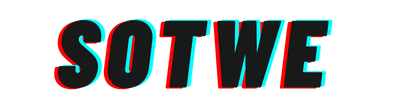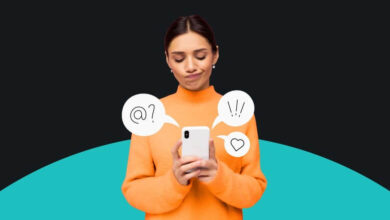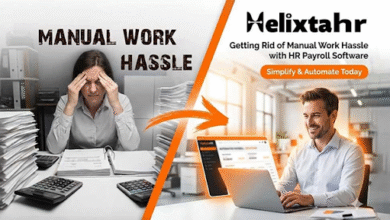Common Feed Errors That Kill SEO Performance – And How to Avoid Them

Why clean data matters-and how to keep your Shopify Product Feeds working for you, not against you.
If your products aren’t showing up on Google Shopping or price comparison sites, or if your ads are underperforming, the issue may not be your store-it’s likely your feed.
Product feeds are how your catalogue is read by search engines and marketplaces. When something’s off-missing attributes, mismatched categories, broken URLs-your products don’t get listed properly. Or worse, they get rejected altogether.
Whether you’re using Google Merchant Centre, Facebook Catalog, Bing, or affiliate platforms, it’s your feed that connects everything. And when that connection fails, visibility, traffic, and conversion rates drop.
Let’s look at the most common errors that damage SEO performance-and how to keep your Shopify Products Feeds in check.
Missing or incorrect GTINs / MPNs
Marketplace algorithms rely on product identifiers to understand what you’re selling. If GTIN (Global Trade Item Number) or MPN (Manufacturer Part Number) values are missing or incorrect, your product won’t be matched to search queries-or worse, it’ll be flagged as ineligible.
How to fix it:
Use a feed tool that allows you to add or override GTINs, MPNs, and brand fields directly from your product data. Platforms like Mulwi let you map these values easily, even if your Shopify store doesn’t store them by default.
Broken or missing image links
Images are one of the first things users see. If your feed has broken links or low-resolution images, your products may be rejected or ignored altogether.
How to fix it:
Always preview your feed before submitting. Choose tools that let you validate image URLs, compress large files, and set a fallback image for missing variants.
Weak or duplicate titles and descriptions
Feeds often pull product names and descriptions directly from your store. But if these fields are too generic, stuffed with keywords, or duplicated across variants, they hurt your ranking and click-through rate.
How to fix it:
Edit titles and descriptions directly in your feed. Use custom templates to include attributes like size, material, or intended use. With Shopify Product Feeds, dynamic expressions let you generate better titles automatically.
Incorrect category mapping
If your product is shown in the wrong category, it’s unlikely to reach the right audience. This is especially common when store categories don’t match marketplace taxonomies (like Google’s product categories).
How to fix it:
Use a tool that supports manual and AI-assisted category mapping. Mulwi, for example, makes it easy to align your product categories with the platform’s requirements-even at scale.
Price mismatches and currency errors
Inconsistent pricing between your product page and feed creates trust issues and often leads to product disapproval. The same goes for currency display when selling internationally.
How to fix it:
Enable real-time price sync and choose tools with currency conversion and multi-market support. Shopify Markets integration is a must if you sell globally.
Missing shipping or tax info
Even if everything else is correct, incomplete shipping or tax fields can stop your feed from working. Many marketplaces require estimated delivery times, shipping cost, and tax policy to be clearly defined.
How to fix it:
Automate this info in your feed settings. Mulwi lets you define rules for shipping costs, delivery speed, and regional differences-all without touching your Shopify backend.
Сonclusions
A product feed isn’t something you set and forget. It needs to be clean, optimised, and actively monitored. Small errors often have outsized effects-and most stores don’t notice until sales or impressions drop.
The good news? With tools like Shopify Product Feeds from Mulwi, you don’t need to be a data expert. You just need the right setup: one that previews, validates, and automates your product data across channels.
Get it right, and your feed stops being a technical task-and starts being a growth lever.