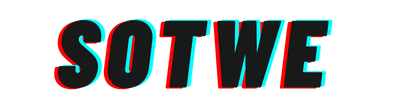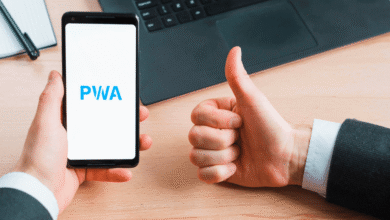What is a VDS Server: Features, Windows vs Linux Comparison, and VDS Hosting in Ukraine
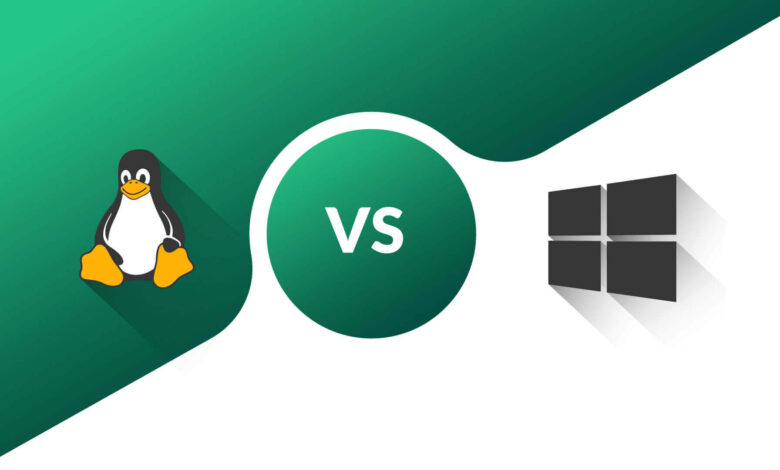
What is a VDS Server?
When people talk about virtual servers, you often hear two terms — VPS and VDS. At first glance, they look similar, but there is a difference. VDS (Virtual Dedicated Server) is a virtual dedicated server that runs on a separate virtual machine. It behaves like a physical server, but it is created on a large physical host that is split between multiple users.
Imagine this situation: you have a huge house and you divide it into apartments. Each tenant gets their own space, doors, utilities, and rules. That’s exactly how VDS works — you get dedicated resources and manage them independently of your neighbors.
The History of VDS
The first steps toward virtual servers were taken back in the 1990s, when companies wanted to reduce the costs of buying multiple physical machines. With the rise of virtualization technologies (like VMware, KVM, and Hyper-V), it became possible to run several independent servers on a single piece of hardware.
Let’s consider the situation: before virtualization, companies had to buy one physical server for each project — expensive and inefficient. Today, with VDS, dozens of servers can run on one machine, and each acts like it’s the only one.
Key Characteristics of VDS
A VDS comes with several important features:
- Dedicated resources — CPU, RAM, and disk space are reserved only for you.
- Flexibility — you can install any software and configure the server as an administrator.
- Isolation — other users’ issues will not affect your server.
For example, you need to run an online store with thousands of daily visitors. On shared hosting, your site might slow down because of other users. On a VDS, all resources are yours, ensuring stable performance.
What is VDS Used For?
A VDS server is widely used in different industries:
- Hosting websites with high traffic.
- Running CRM and ERP systems.
- Game hosting and multiplayer platforms.
- Large databases and data analytics.
It’s simple: imagine launching an online store. On shared hosting, performance drops, and customers leave. With a VDS, you gain stability, control, and security. Compared to a physical server, it’s much cheaper; compared to shared hosting, it’s far more reliable.
Windows VDS vs Linux VDS
A frequent question is: which one is better — Windows or Linux?
Here are the top three reasons to choose Windows VDS:
- User-friendly interface — it feels familiar, easier than Linux command lines.
- Compatibility — many business applications like 1C, MS SQL Server, and .NET require Windows.
- Remote Desktop (RDP) — you can connect to your server like it’s a regular computer.
For example, you need to run accounting software like 1C. Linux won’t work here, but Windows VDS is a perfect fit. Still, Windows has downsides.
Drawbacks of Windows VDS
While Windows has its strengths, you should also consider the disadvantages:
- Higher cost due to licensing fees.
- More demanding on system resources (RAM and CPU).
- Frequent updates and reboots may interrupt work.
Let’s review the situation: if you’re launching a small landing page, Linux VDS is cheaper and easier to maintain. But if your business relies on Windows applications — you don’t really have a choice.
Skills Needed to Manage Windows VDS
To successfully manage a Windows VDS, you should have basic knowledge in:
- Windows Server administration.
- Remote Desktop Protocol (RDP) setup.
- Software installation and configuration.
- Security management.
Imagine you rent a Windows VDS for the first time. Without basic knowledge, you might misconfigure settings and face downtime. The good news: many hosting companies offer managed services and support, making life easier for beginners.
Examples of Ukrainian Providers
In Ukraine, there are several providers offering VDS rental services, including Hosting Ukraine, CityHost, and DeltaHost.
- Hosting Ukraine — simple solutions for beginners.
- CityHost — flexible pricing and reliable support.
- DeltaHost — known for competitive pricing, stable performance, and offering both Windows and Linux VDS.
For example, you want to deploy an internal corporate system. With DeltaHost, you can rent a Windows VDS with the right configuration and get 24/7 support — a huge plus for business continuity.
Windows VDS vs Linux VDS — Comparison Table
| Feature | Windows VDS | Linux VDS |
| Cost | More expensive due to Windows Server license. | Cheaper: most Linux distros are free. |
| Resource usage | Consumes more CPU and RAM. | Lightweight and efficient. |
| Interface | Graphical, user-friendly for beginners. | Command-line based, requires technical skills. |
| Software support | Works with 1C, MS SQL, .NET apps, Windows-based programs. | Best for websites (PHP, MySQL, Python, Node.js). |
| Remote access | RDP — feels like using a regular PC remotely. | SSH — faster and more secure, but requires skills. |
| Updates | Frequent updates and restarts. | Stable with less intrusive updates. |
| Best use case | Corporate solutions, accounting, Microsoft-based apps. | Web hosting, open-source projects, cloud services. |
| Administration | Easier for beginners. | Requires Linux server administration knowledge. |
Conclusion
Using a VDS in today’s world is not a luxury but a necessity. It offers convenience, security, and flexibility at a fraction of the cost of physical hardware. For website owners with high traffic, heavy databases, or CPU-intensive projects, renting a VDS ensures stability, reliability, and growth.
So, if you want control and performance without breaking the bank on physical servers, renting a VDS is the smartest choice – https://deltahost.com/vps.html.